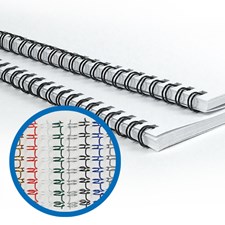Akiles VersaMac Plus
SKUs: Select product options
$11,579.00
DIMENSIONS
Height: 24.00 Inches
Width: 48.00 Inches
Length: 48.00 Inches
Weight: 315 Lb(s) 0 Oz
This item is oversize or LTL – not qualified for free shipping.
Akiles VersaMac Plus Modular Punch & Stacker System
Ships via freight - Call for Quote
Commercial Grade Electric Modular Punch with Automatic Paper Ejector & Stacker. With its ability to Automatically Punch, Eject, Stack, and Jog, the Akiles VersaMac+ is the perfect solution for high volume commercial environments, where speed and dependability are key.
Akiles VersaMac Plus Features
- Heavy Duty Punch Motor: Punches over 500 sheets per min with 70 punch cycles per minute.
- Interchangeable Die Sets: Quickly change punch patterns by sliding any of the 14 available die sets in and out. No tools needed.
- Extra Large Paper Stacker: Holds up to 1500 sheets or 3 reams of 20 lb paper and includes a built-in jogger.
- 3 Year Warranty: The VersaMac Plus is covered by our industry leading 3 year warranty.
- Side Margin Control: Positions your paper for a well-centered punch.
- Stacking Stabilizer
- Manual Jam Release: (Behind machine)
- Paper Feed Stabilizer
- Die Lock w/ Safety Sensor
- Reverse Button
- Mode Toggle: Switch between Auto, Foot Pedal, and Punch Only Operation.
- Die Storage: Conveniently store up to two dies.
- Paper Guides: Adjustable guides align stacks up to 14" wide.
- Stacking Table: Stacks up to 1500 sheets of 20 lb paper and includes a built-in jogger.
- Plus it has a large waste drawer!
Akiles VersaMac Plus Punch Die Installation Guide
- From the right-hand side of the machine, insert the punch die into the Die Set Channel (Picture 1).
- Slide the punch die all the way in (Picture 2).
- Turn the Die Locking Clamp clockwise to securely lock the punch die in place (Picture 2 & 3).
- Turn the Main Power Switch ON. Indicator light for "Die In" will turn green.
- Make the appropriate adjustment to select the Depth Margin position best suited for your job. There are 4 available depth margin positions in each punch die (2mm, 3mm, 4mm, and 5mm from edge of paper to the nearest edge of hole). Adjustments can be done by PULLING or PUSHING the Depth Margin Control Bar towards the LEFT or RIGHT side of the machine (Picture 4).
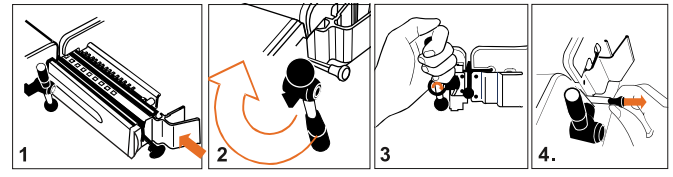
How to Change the Punch Die on the Akiles VersaMac Plus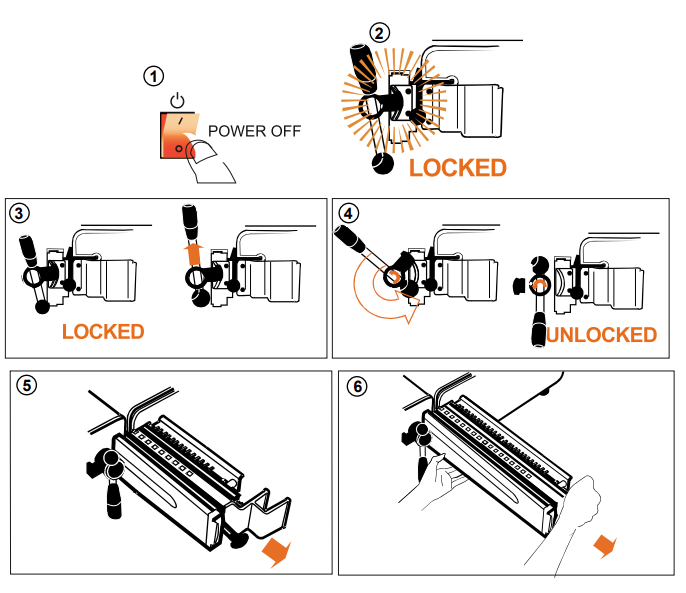
- Switch off power (Picture 1). DO NOT turn power back on until Punch Die is fully inserted and the clamp is in the LOCKED position (Picture 2).
- Lift up the lever of the Die-Lock Clamp and turn it counterclockwise to unlock the Punch Die (Picture 3). During the turn, make sure the lever does not hit the Depth Margin Adjustment Bar (Picture 4).
- Gently pull on the Punch Die Handle to slide the existing Punch Die out of your VersaMac Plus (Picture 5). When the Punch Die is about half way out, use BOTH HANDS to hold the die and remove it completely (Picture 6).
- Use the included Cleaning Brush to remove any paper debris out of the Punch Throat and other opening areas in your VersaMac Plus.
- Install a different Punch Die into the machine by following the Installation Guide.
Akiles VersaMac Plus Punch Guide
- Turn on the power switch. Both LED indicator lights at manual control panel should light up.
- Align the Side Margin Control to the correct position according to the die punch installed and sheet (or cover) size being used.
- Press "mode" button at manual control panel to select the preferred mode.
Akiles VersaMac Plus Punching Mode
- Auto Mode: Insert sheets into the punch throat from the right-hand side of the machine, then slide it towards the left to activate the automatic punching and paper ejection.
- Foot Pedal Mode: Activate the punching and paper ejection by stepping on the foot pedal.
- Punch Only Mode: Activate the punching action by stepping on the foot pedal. Paper will not be ejected.
Akiles VersaMac Plus Troubleshooting Guide
Machine is Switched On but Won't Run | |
|---|---|
| The Power Indicator Light on the Control Panel is ON. |
|
| Circuit breaker tripped due to the different electrical voltage used than the one specified on VersaMac label. |
|
| The Die-In Indicator light on the Control Panel is ON. |
|
| Top Cover is open and the safety sensor has been activated. |
|
| #8 Allen Key Wrench is inserted into the machine and the safety sensor has been activated. |
|
| Foot pedal has been pressed but machine does not work. |
|
Paper Jam | |
|---|---|
| Punch action stopped before the cycle ended. |
|
| Punch Die not properly installed on VersaMac Plus. |
|
| Punching action becomes more noisy than normal and punch pins lack lubrication. |
|
| Paper Chip Container is overflowed. |
|
Contact Finitura for more information on Akiles binding machines and other heavy duty coil binding machines.
Akiles VersaMac Plus Technical Specifications
Akiles VersaMac Plus Specs | |
|---|---|
| Punching Operation |
|
| Punching Capacity |
|
| Punching Length |
|
| Stack Capacity |
|
| Available Die Sets |
|
| Disengageable Pins |
|
| Adjustable Depth Margin |
|
| Machine Dimensions |
|
| Weight & Volume |
|
| Warranty |
|
AVM+, AVMPlus3Hole, AVMPLusComb, AVMPlus21Wire, AVMPlus31Wire, AVMPlus41CoilRd, AVMPlus41CoilOV



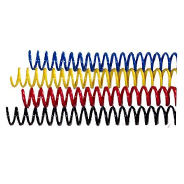





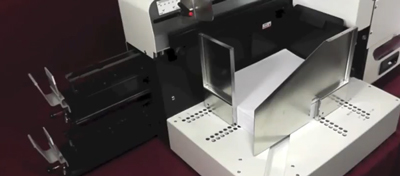
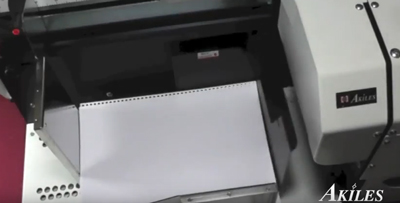
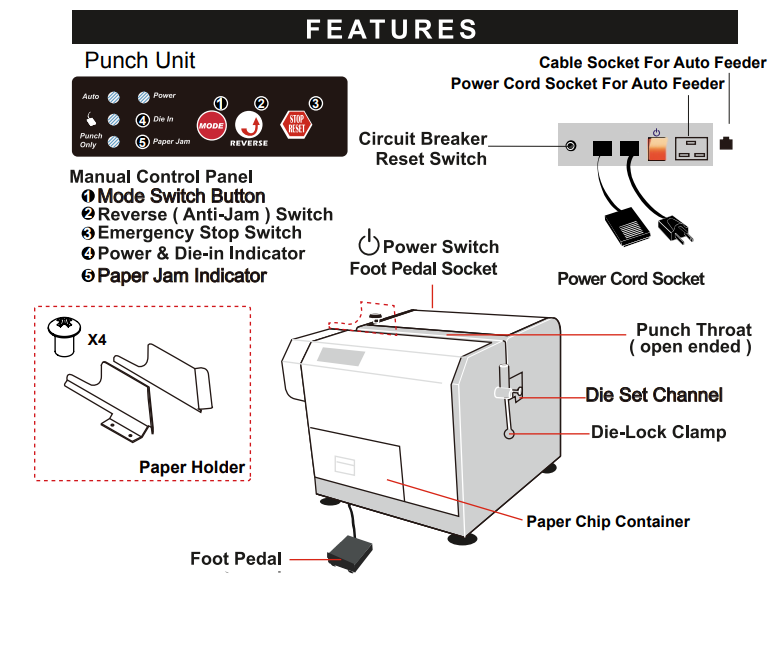

 In Stock
In Stock