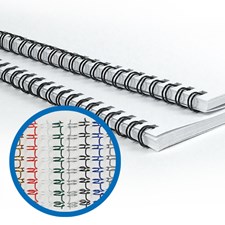Akiles OffiWire Punch & Binding Machine

This reliable, efficient, and modern punch & binding machine is perfect for low volume wire binding needs, making it one of the best wire binding machines for home use. The OffiWire punch and binding machine make wire binding affordable for low volume users.
This Akiles binding machine is practical and features innovating technology to increase efficiency and make wire binding easy for you.

Akiles OffiWire
The Akiles OffiWire Manual Wire Binder is ideal for low volume wire binding needs. The OffiWire includes both a punch and wire closer and makes wire binding affordable for low volume users. The Offiwire Manual Twin Loop Wire Binding Machine is perfect for companies looking to start binding their own documents using twin loop wire. It can punch up to 10 sheets per lift. The OffiWire comes in two different models: 2:1 Wire and 3:1 Wire.
Product Description
- Effective: Punches up to 10 sheets of 20lbs. bond paper.
- Harden Steel Dies: For a clean and precise punch every time, even when perforating delicate or hard to punch materials, such as PVC, PP, Polyester, etc.
- U Shape Handle: Maximizes punching-strength, for an effortless perforation.
- Strong: Metal chassis and high quality components guarantee durability and reliability.
- Bilateral Closer: Systematically and independently adjusts at either end, providing a precise and even wire closure.
- Side Margin Guide: To evenly center the document.
- Wire Selector: Precisely determines the appropriate wire diameter to use.
- ISO 9002 Quality
OffiWire Binding Operation Guide
- Slide document to be bound into the wire selector, to determine the correct wire size to use. See picture
- Slide selected wire into the wire snatch. See picture 2
- Insert document from last pages to first pages. Then insert front cover. The back cover should be inserted last with the inside facing up. See picture 3
- Take out inserted document from the wire snatch. See picture 4
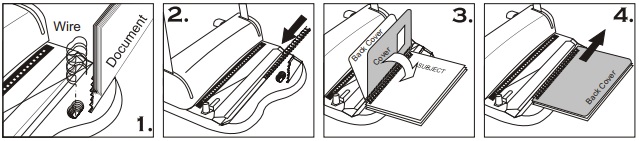
- Place inserted document into wire closure. See pictures 5 & 6
- Pull closing handle down to close. See picture 7
- Return handle to upright position.
- Take document out and turn back over. The binding is complete.
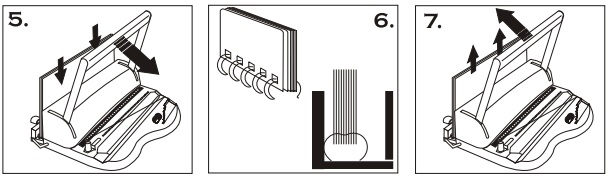
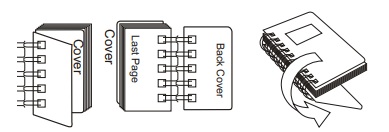



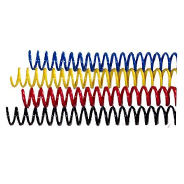





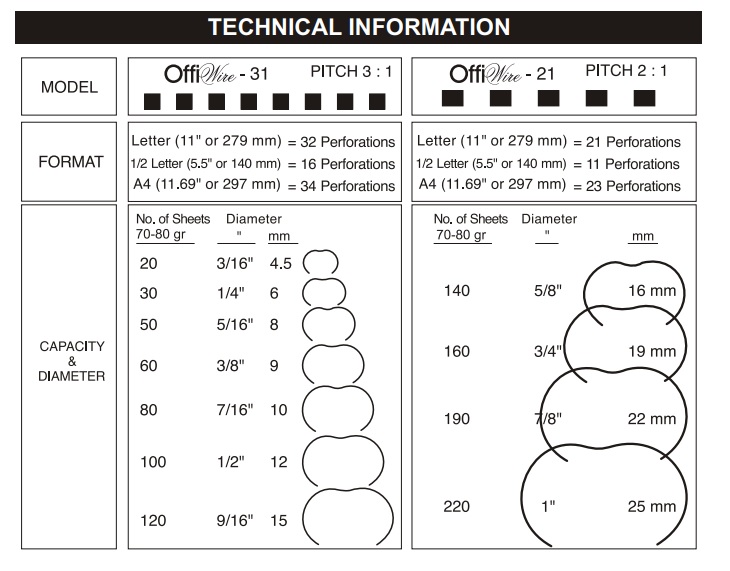

 In Stock
In Stock